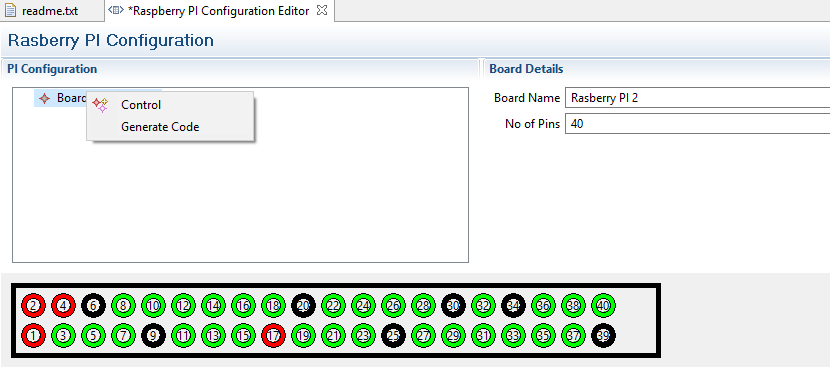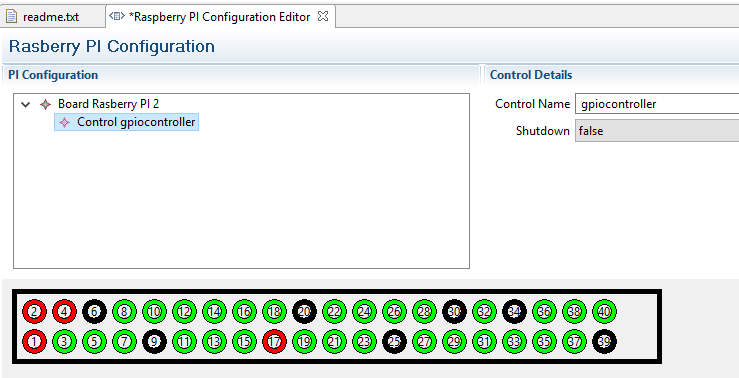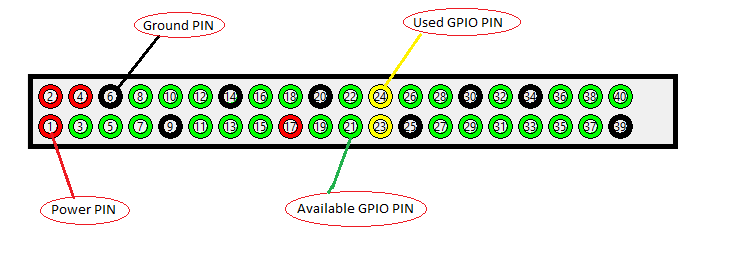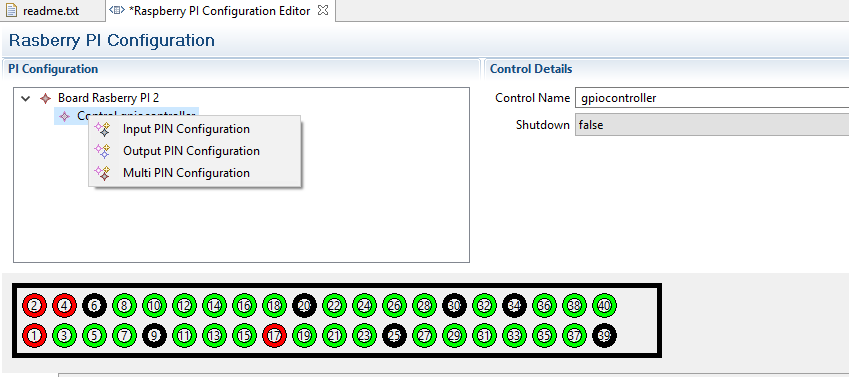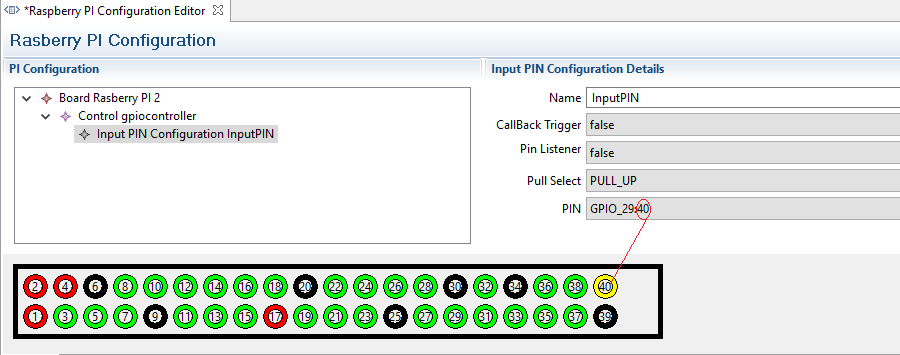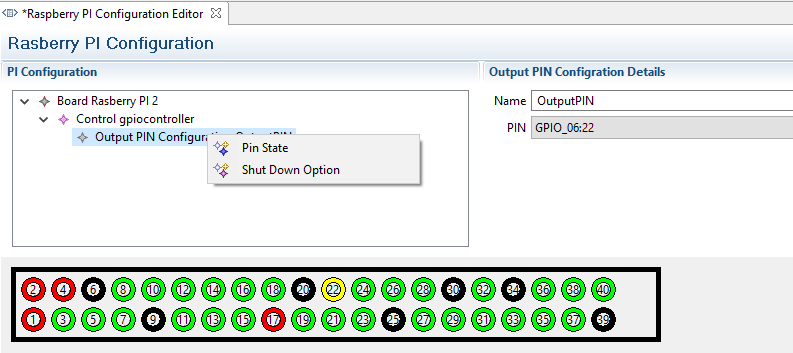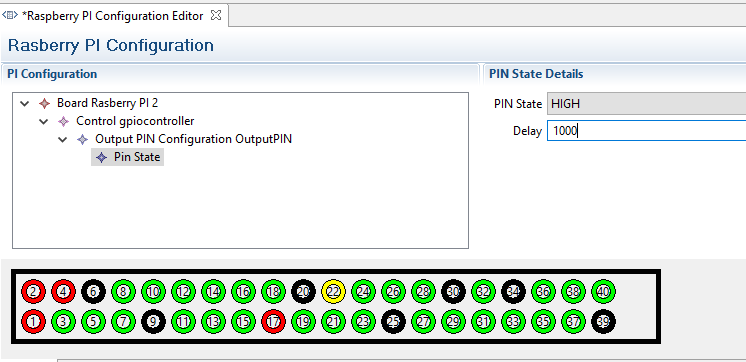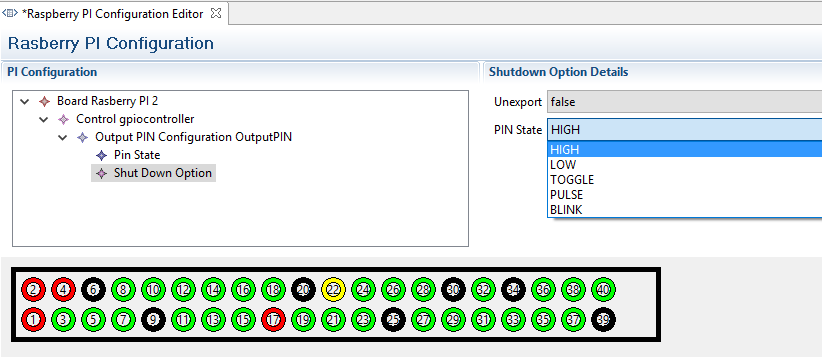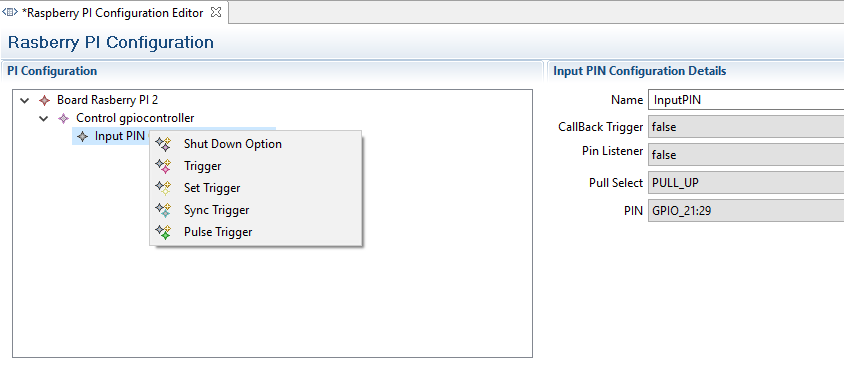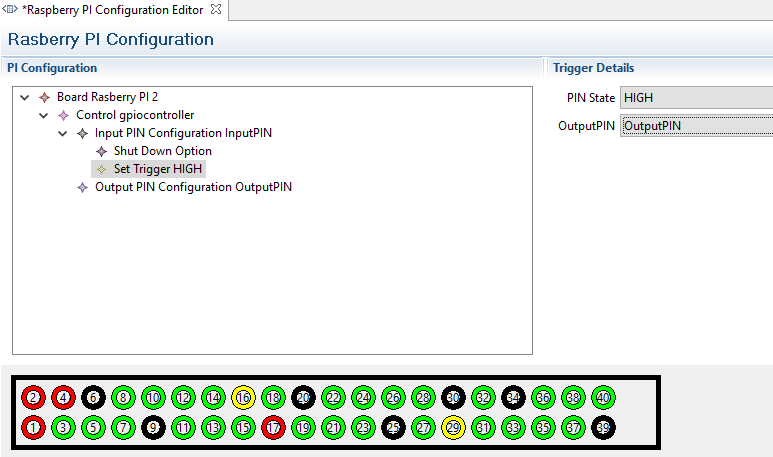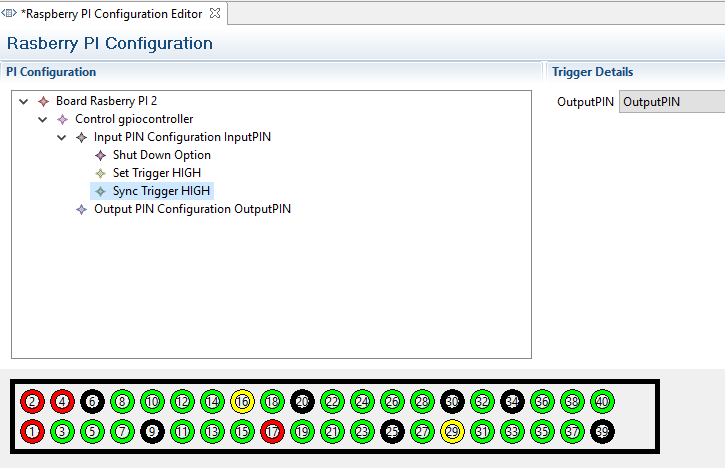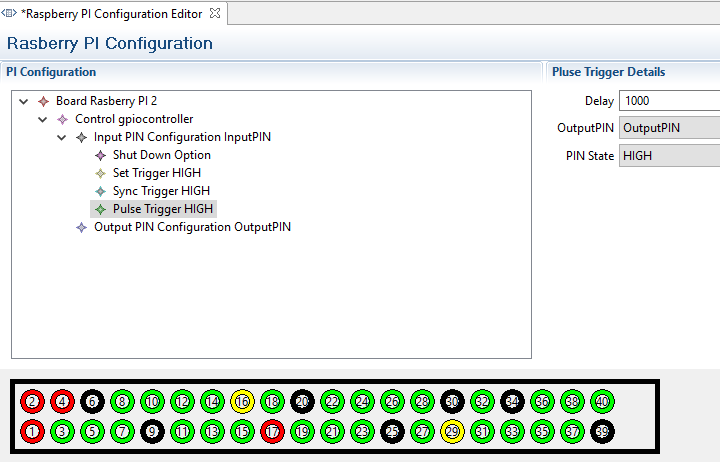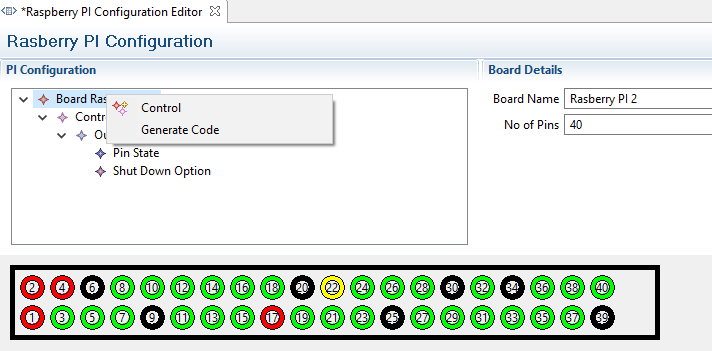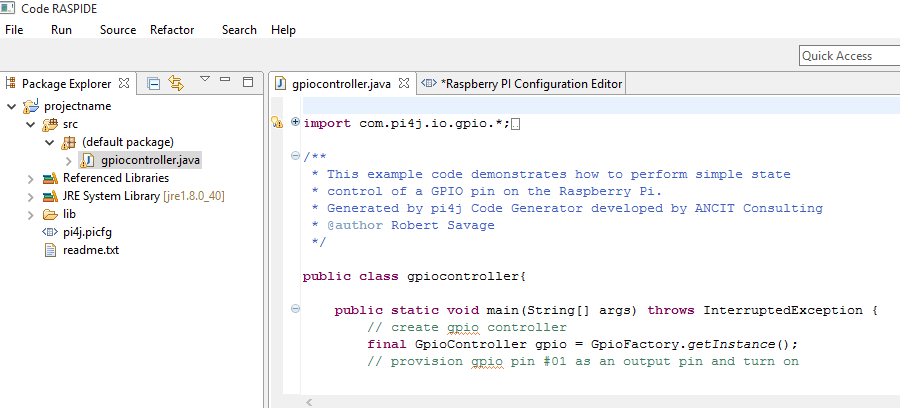1.Choose File → New → PI4JProject from the Code RASPIDE
menu bar

2. Enter the Project name, Chose Project type,Raspberry version
and select empty PI4J project or PI4J project using template
click on Finish